Obsidian Plugin
- 名称:Zotero Integration
- 插件描述:从 Zotero 插入和导入引文、参考书目、注释和 PDF 注释到 Obsidian。需要 Better BibTeX
- 插件项目地址:https://github.com/mgmeyers/obsidian-zotero-integration
Usage
- Install Plugin : Zotero Integration
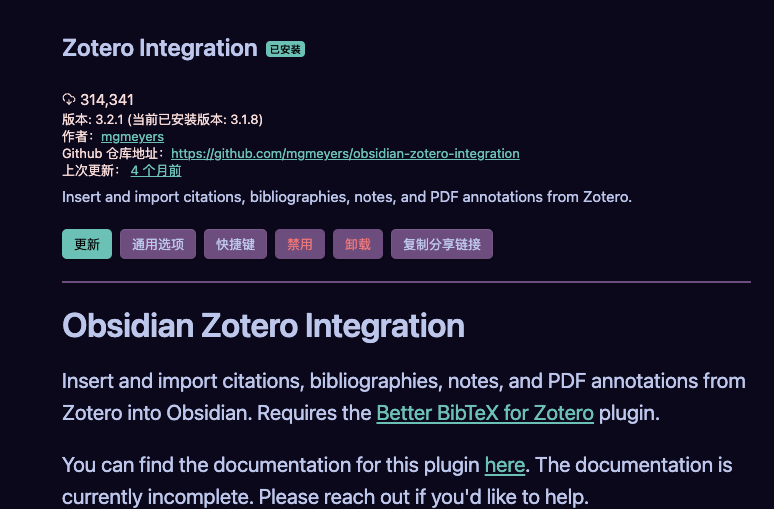
- Install Better BibTex For Zotero
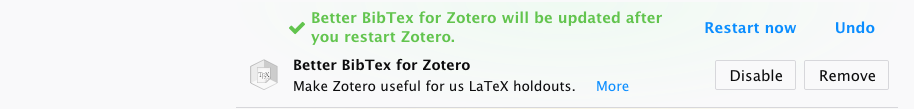
- Set Zotero Integration plugin
- database: Zotero
- Note import Location: 00-Research
- Open the created or updated notes after import : yes
- which notes to open after import : First imported note
- Enable Annotation concatenation: true
- citation format
- name: cite
- citation style: IEEE
- import format:
- Import Zotero Note
- output path: 00-Research/{{title}}.md
- image output path : 08-images
- image base name : {{citationKey}}
- template file: 99-Resource/template/ZoteroTemplate/Template.md
- bib style : Ieee
---
title: "{{title}}"
author: "{{authors}}"
proceedingsTitle: "{{proceedingsTitle}}"
DOI: "{{DOI}}"
date: '{{date|format("YYYY-MM-DD")}}'
pdfZoteroLink: "{{pdfZoteroLink}}"
citationKey: "{{citationKey}}"
dg-publish: false
hide: true
obsidianUIMode: edit
obsidianEditingMode: live
---
# {{title}}
**{{authors}}**
{{proceedingsTitle}}
{{DOI}}
{% if abstractNote %}
## Abstract
{{abstractNote}}
{% endif %}
---